ShopDreamUp AI ArtDreamUp
Deviation Actions
Description
I just wanted to make a pixel but it ended up being my personal mouse cursor xD
So like, it has to be a remake to the older one right? derp.
Older:
It's different than my other cursors since this one uses cold colors instead of warm colors
It's awesome how it's submitted in Canada Day LOLOL mad coincidence
Momiji Inubashiri (c) ZUN
Fanart (c) Me
----
Cursor made for anyone to use
*In the ZIP*
-The actual cursor
-An animated Ying-Yang orb for the "Busy" cursor
----
[Same copy pasta]
Here's also instructions on how to change your mouse cursor:
FOR WINDOWS 7 AND VISTA:
1. Unzip your saved file
2. Go to Control Panel, then click in the respective order: Appearance and Personalization > Change the Theme > Change Mouse Pointers
3. A window should pop out; Highlight "Normal Select" and press "Browse..."
4. Another window should pop out; Find the unzipped folder where the cursor is saved. Double click the cursor (Normal Select.cur)
5. Press apply and you're done!
FOR WINDOWS XP:
(Taken from the official site [link])
"1.
Open Mouse in Control Panel.
2.
On the Pointers tab, do one or both of the following:
•
To change all of your pointers at one time, select a new scheme under Scheme.
•
To change one pointer, select it in the Customize list. Click Browse, and then double-click the name of the new pointer you want to use for that task."
So like, it has to be a remake to the older one right? derp.
Older:

It's different than my other cursors since this one uses cold colors instead of warm colors
It's awesome how it's submitted in Canada Day LOLOL mad coincidence
Momiji Inubashiri (c) ZUN
Fanart (c) Me
----
Cursor made for anyone to use
*In the ZIP*
-The actual cursor
-An animated Ying-Yang orb for the "Busy" cursor
----
[Same copy pasta]
Here's also instructions on how to change your mouse cursor:
FOR WINDOWS 7 AND VISTA:
1. Unzip your saved file
2. Go to Control Panel, then click in the respective order: Appearance and Personalization > Change the Theme > Change Mouse Pointers
3. A window should pop out; Highlight "Normal Select" and press "Browse..."
4. Another window should pop out; Find the unzipped folder where the cursor is saved. Double click the cursor (Normal Select.cur)
5. Press apply and you're done!
FOR WINDOWS XP:
(Taken from the official site [link])
"1.
Open Mouse in Control Panel.
2.
On the Pointers tab, do one or both of the following:
•
To change all of your pointers at one time, select a new scheme under Scheme.
•
To change one pointer, select it in the Customize list. Click Browse, and then double-click the name of the new pointer you want to use for that task."
© 2012 - 2024 42WV
Comments31
Join the community to add your comment. Already a deviant? Log In
Will you ever add other animations/sprites? Such as raising the sword for the finger point?
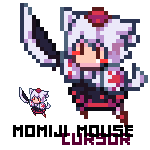



























![[AF] KAKarma](https://images-wixmp-ed30a86b8c4ca887773594c2.wixmp.com/f/14555079-add1-4635-80cb-33e918e51c4c/dcj1x2n-53267274-b813-41f0-966f-d06cde0b8c3f.gif/v1/crop/w_100)
![[Pixel animation] Chibi Flandre Scarlet (F2U)](https://images-wixmp-ed30a86b8c4ca887773594c2.wixmp.com/f/08ccf084-e883-4981-a96c-c8504d9d2eb1/del4xsu-b68b2903-1ebf-4edd-bbd2-f1bf34142bbc.gif/v1/crop/w_184)

